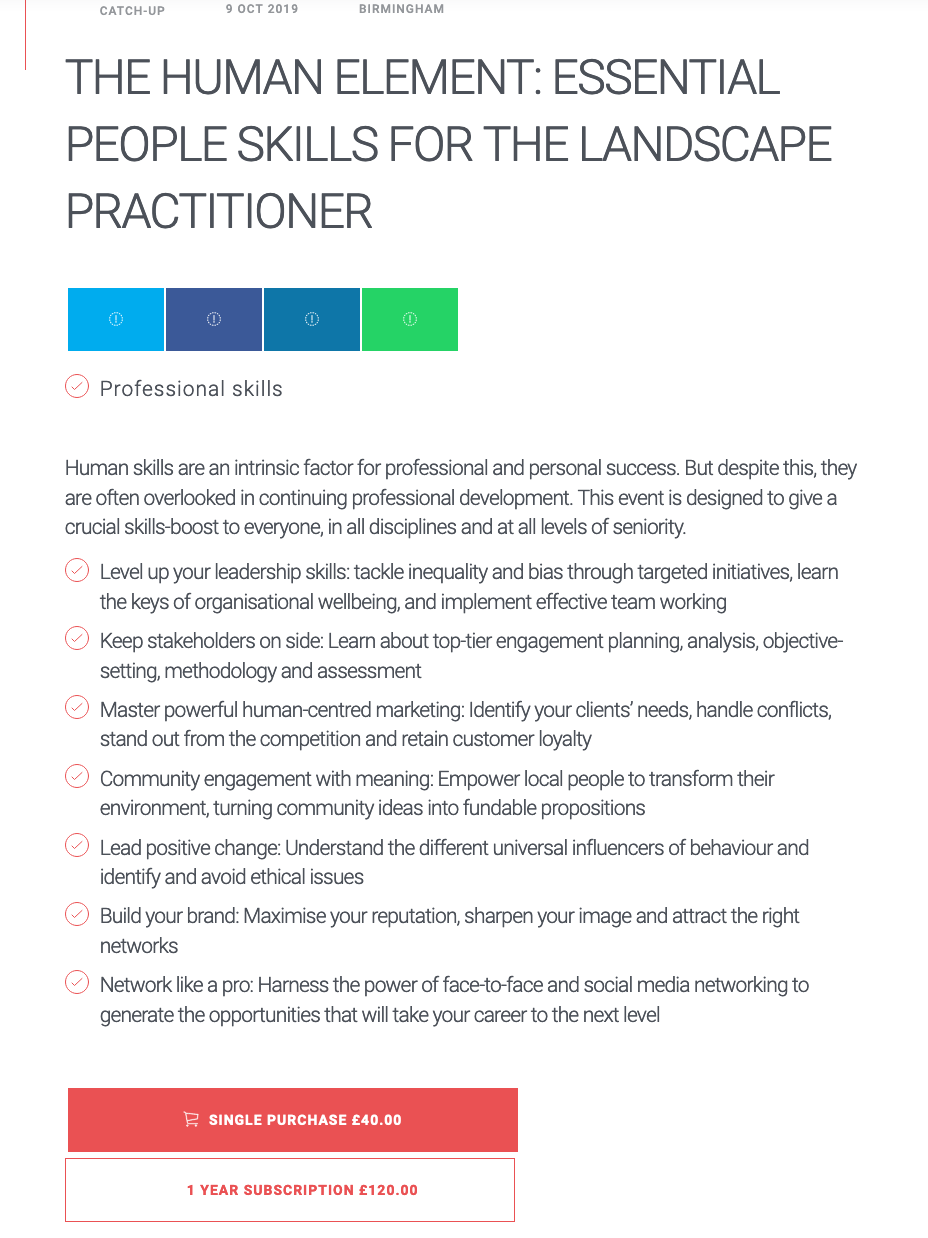Contents
There are two ways to purchase access to view a Catchup or Livestream event:
- Buy a 12 month ‘all you can eat’ subscription. This gives you access to watch everything on Campus, as many times as you like, for 12 months.
- Buy access to a specific Catchup or Livestream event.
You’ll see buttons for both options available from the relevant Event page (see the image below). Just click on the purchase option which suits you, and then add the product to your basket.
Click the basket icon in the top right corner when you are ready to check out and pay.